Description
Get Professional Recording Studio Results Out Of Your Home!
Pro Audio Recording & Production Made Easy
Why spend a fortune when there’s a cheaper way to get the same sound? Pro Tips From Years of Experience: You’ll be losing money if you don’t buy this guide!
Get the tips you need to make the right buying choices and get your system running smoothly!
Having trouble deciding which music equipment and software is the best buy for your needs? Want to put together a Home Studio with a Professional Sound?
Before spending hundreds, even thousands of dollars isn’t it important to know exactly what you’re getting? Perhaps there’s something on the market that can do the same job for hundreds less, and may provide even more features!
Why spend a fortune when there’s a cheaper way to get the same sound? Before losing your hard earned money on the wrong equipment, get the information that you need.
Did you know there’s a keyboard on Ebay that sells for $4-500 and is actually preferred by many producers today OVER the Korg Triton, Roland Fantom or Yamaha Motif? This board is no longer produced but is regularly sold on Ebay and actually outperforms these newer boards in many aspects and can most likely found in your favorite producer’s studio. Did you know you could get the Korg Triton sound with nothing more than your computer and a cheap purchase off Ebay (less than $20)?
Don’t let these tips pass you by and waste hundreds, even thousands of dollars buying the wrong equipment. With the info in this guide and advice on affordable equipment that can easily be found and purchased on Ebay you’ll be recording like a pro!
In This Guide I Will Show You:
o The differences between the different ProTools Formats and Recording Boxes,and how to properly set up your computer for recording.
o How to set up a computer for home recording and audio performance
o How to build your own computer workstation, including a complete list of parts
o How to get the Korg Triton sound for a fraction of the cost
o Mic Preamps – what they are for and what phantom power is, and why you may need it
o Which recording software is right for you? Getting started with hip hop production? I’ll cover the different programs and explain which one might be the best choice for you.
o How to choose the right soundcard for your system
o Alternatives to computer based workstations
o The Akai MPC – which one is right for you and an alternative at more than half the price that can outperform the MPC in many ways
o What Midi is and how to use it
o How to set up your recording environment (including a mic booth you can build for free!)
o The basics of audio production as well as pro tips
o Which microphones, preamps and compressors are best for you
o Tuning Windows XP for audio performance
o Vocal Recording
o Effects processors and cheaper, more powerful alternatives
o And Much More!
Still not satisfied or confused after reading the guide? Email me! I will answer all your follow up questions so that you get your studio setup & your problems solved – THE RIGHT WAY!
I’M SO CONFIDENT THAT YOU’LL BE SATISFIED THAT I PERSONALLY GUARANTEE IT – OR YOUR MONEY BACK!
100% Money-Back Guarantee
Make A Mountain Out Of A Molehill – Why Not!
Ever known someone that spent thousands on their equipment but still can’t seem to produce professional results? In my years of experience I’ve encountered this situation many times. In that same time I’ve witnessed creative producers making hits with nothing more than a $200 machine that can easily be found on Ebay to this day. I will tell you about this great machine as well as many other economical options.
With computer technology so affordable and powerful these days it is possible to make a hit record with your computer alone.
And I will tell you how – make professional sounding tracks with nothing more than your PC or MAC!
If you do decide to got the software production route you may be asking yourself “Ok, this all sounds great but how do I do it? Which computer program is the best for me? Fruity Loops, Cubase, Protools, Sonar, Wavelab, Soundforge, what do they all do and how do I make them work for me? Which one(s) do I need? Which soundcard should I get?”
I will answer all these questions and help you decide which program is the best for you, as well as guide you through the process of setup and recording. I will show you how to get the most out of your computer. In every situation you can be almost certain that there is a low cost alternative out there that often outperforms it’s bigger budget rivals. Don’t be confused by all the options available today, after reading this guide you will have the sound of a professional studio at a fraction of the cost.
Recording at home?
I will show how to set up a fully functional mic booth – for free! I will discuss what microphone is the best for you (for less $$$), low cost microphone preamps, compressors, headphones – it’s all covered in this guide!
Don’t waste more money on the wrong equipment! If someone had shown me this guide years ago I would have saved thousands of dollars. I’ve made the mistakes, I’ve used all the hardware. I’ve set up computer systems for recording, sampling and editing. And now I will show you how!
This guide will be emailed to you promptly in .pdf format (for Adobe Acrobat- a free program) so that you can start putting together your studio right away!

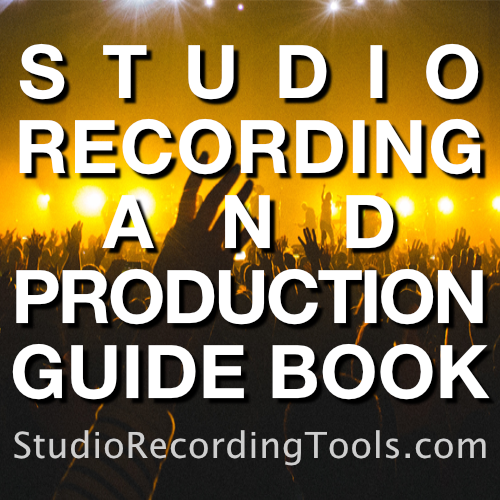
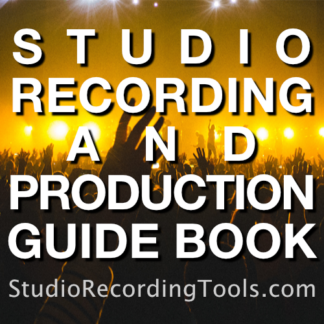
Reviews
There are no reviews yet.